You can customise the look and feel of your distill site pretty easily. See some examples of other sites made with distill here.
how to change the name of your site
In the top left corner, your site is currently called “internship blog”. You might want to change that to the name of your group. Open the **_site.yml** file and update the title.
You can also change the welcome message. Open the index.Rmd file and change the title.
how to change the theme
You can change the fonts and colour scheme by choosing a theme. I’ve imported several examples from other distill sites. Choose your favourite theme from the list below.
- piping.css
- sleep.css
- models.css
- mock.css
- tidy.css
- ijemaka.css
- lendaway.css
To apply the theme, open your **_site.yml** and insert the name of the theme where it says theme:
how to change the layout of the navigation bar
In the template, the top bar has links for Home, How to, Blog, Coding and Project. You can change the arrangement of these navigation links by editing the _site.yml file.
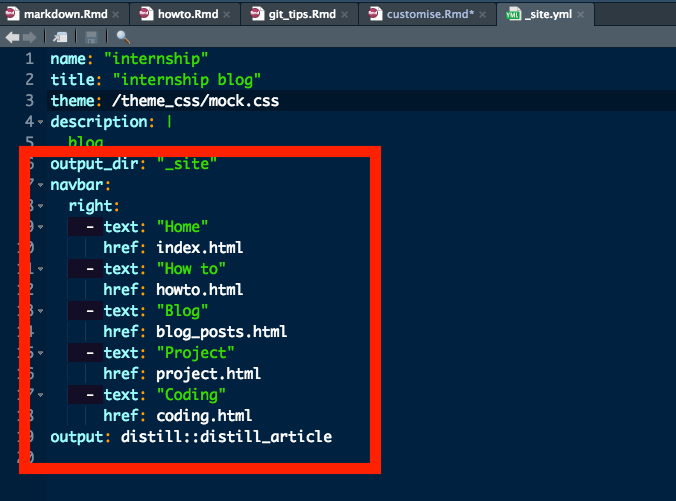
You can add links or change the order by editing the navbar code here. Make sure each text is linking to an .html file.